Networks 101: Client/Server Networks
The right
choice for larger networks
April 22, 2003
Author: Tom Jelen and Russ King
Editor's Note:
This article was originally published in September 2000. It was
updated in April 2003 by Michael Schrecker.
Establishing the
right kind of network for your organization is important to make
the most of your time and money. While a
peer-to-peer network
is often a good choice for small networks, in an environment
with more than 10-15 computers, a peer-to-peer network begins to
become more trouble than it is worth: your computers start to
slow down, you can never find the file you are looking for, and
security is non-existent. If this is happening in your
organization, it is probably time to switch to a client-server
network by bringing in a dedicated server to handle the load.
The server is called "dedicated" because it is optimized to
serve requests from the "client" computers quickly. The diagram
below shows a simple client-server network:
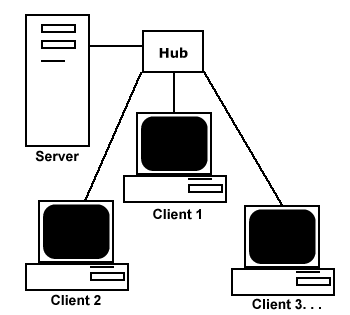
What is a server?
A server is simply a computer that is running software that
enables it to serve specific requests from other computers,
called "clients." For example, you can set up a file server that
becomes a central storage place for your network, a print server
that takes in print jobs and ships them off to a printer, as
well as a multitude of other servers and server functions (see
article Networking 101: Server
Applications).
A server provides many benefits including:
- Optimization: server hardware is designed to serve
requests from clients quickly
- Centralization: files are in one location for easy
administration
- Security: multiple levels of permissions can
prevent users from doing damage to files
- Redundancy and Back-up: data can be stored in
redundant ways making for quick restore in case of problems
A server, like any computer, consists of two parts, the hardware
and the software.
Server Hardware Basics
Any normal desktop computer could act as a server, but typically
you want something much more robust. Standard server hardware
includes:
- hot-swappable drives (drives that can be replaced while
the computer is running) to speed adding or replacing hard
disks
- the ability to support multiple processors
- support for larger amounts of RAM
- faster input and output
- fast network cards
- redundant components, such as hard drives and power
supplies, to cut down on the chance of the computer failing
Server Software Basics
Server software comes in two categories, operating systems and
applications:
Network Operating Systems
There are many different operating systems for servers just like
there are many different operating systems for desktop
computers. Windows Server (NT, 2000, and 2003),
Linux, and
Novell Netware are the three main network operating system
competitors, but they are most assuredly not the only ones
(there will always be the occasional
O/S 2 fanatic screaming from a soapbox).
A Network Operating System (NOS) will have many features
built-in. All will include file serving, print serving, backup,
and some way to secure those resources. Some NOSs will include a
Web server or mail server, while others require you to buy these
items separately.
Research all the options before making a decision on the NOS for
your server. Figure out precisely what you want to by browsing
through Web sites and sales pamphlets. Then try to find a
computer guru who knows both your network and your organization,
and ask this person about what would work best for your
organization. If you can, try to make sure that this person is
not the person who would be doing the work or selling you the
product, otherwise there may be a conflict of interest. This is
a big decision, and it will dramatically affect all of your
future computer relationships.
Server Applications
Server applications can be designed for nearly every purpose
imaginable, from fax servers to remote access servers. Every
application will have specific server requirements, and will be
typically designed to run on either
Windows NT/2000, Linux, or Netware. Many servers often run
multiple applications (like e-mail and faxing) to serve a
variety of needs.
For more information on server applications, see the article
"Networking 101: Server
Applications."
Last Thoughts
The client-server model of networking is the way to go for
larger organizations. Once you have a client-server network set
up, it should provide you with more flexibility than a
peer-to-peer network as your needs change. For example, as
network traffic increases, you can add another server to handle
the additional load. You can also consider spreading out tasks
to various servers, ensuring that they are performed in the most
efficient manner possible. Most importantly, a client-server
network is much easier to secure and back up, greatly improving
the reliability and confidentiality of your data.
|